
Full View
Panašūs daiktai
Steering Wheel Vibration Controller 7 In 1 Game Simulation Racing Pedals For Switch/xbox 360/xbox One/pc/ps4/3/Android
204 parduota
€109.87€166.52
Spalva : 3 1


Kiekis :
Pranešimas
Įtraukite autorių teisių pažeidimąNemokamas standartinis pristatymas. Žr. išsamią informaciją
Apskaičiuota tarp Thu, Oct 23 ir Wed, Oct 29
Prekę galite grąžinti per 30 dienų nuo gavimo. Žr. išsamią informaciją
Pirkite su pasitikėjimu
Pinigų grąžinimo garantija
Grąžinkite užsakytą prekę arba pinigus. Sužinokite daugiau
About this item
Seller assumes all responsibility for this listing.Prekės numeris: 32157410
Item specifics
Kištuko tipas
Nėra, „Eu Plug“, „Us Plug“.
Baterijos savybės
Baterijos nėra
Item description from the seller
How to choose compatible version for your game console :
The 3 in 1 option means it is for PC / PS2 / PS3
Note: You need to download the driver when connecting 3in1 to PC
The 7 in 1 option means it is for PC / PS3 / Xbox 360 and Xbox one / PS4 / Switch / Android
How To Connect To PC
a Plug the USB cable of the steering wheel into the computer.
b One channel LED on the steering wheel is always on
c In PC, X input is recognized as default mode.
Press the HOME button for 3 seconds to toggle between X input and D input.
d Install the driver when using D input mode.
How To Connect PS3
a Plug the USB cable of the steering wheel into the console for PS3.
b When one of the red channel LEDs on the racing wheel is always on, it is ready for use.
How To Compatible- Switch
a Plug the USB cable of the steering wheel into the dock of the compatible- Switch, or plug the USB cable of the steering wheel into the SwitchTM console through the OTG adapter not included with this product, it needs to be purchased separately.
b When one of the red channel LEDs on the racing wheel is always on, it is ready for use.
How To Connect Android Devices
a Plug the steering wheel USB cable into your Android TM smart TV or set-top box, or plug the steering wheel USB cable into your Android smartphone via an OTG adapter not included with this product, which needs to be purchased separately.
b When one of the red channel LEDs on the racing wheel is always on, it is ready for use.
How To Connect PS4/Xbox One Consoles
a Connect the appropriate original game controller or a third-party compatible game controller to the USB Type-A port on the rear of the steering wheel.
b Plug the USB cable of the steering wheel into the game console.
Packge Included
Please select the corresponding one for your game console.
1* Steering Wheel
1* Pedals


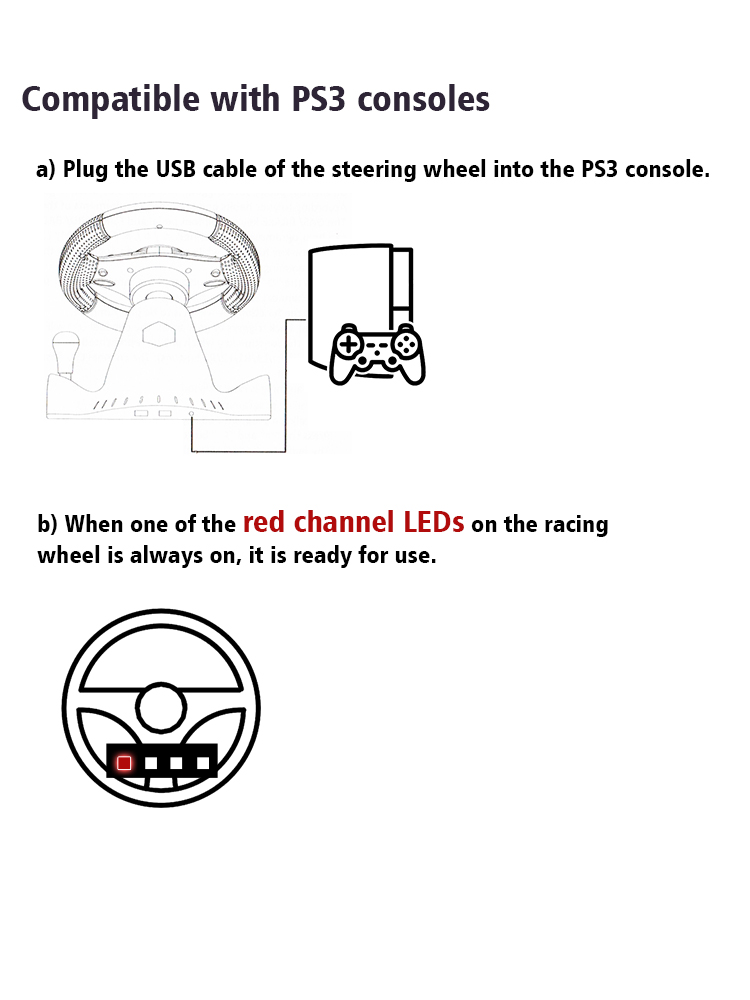
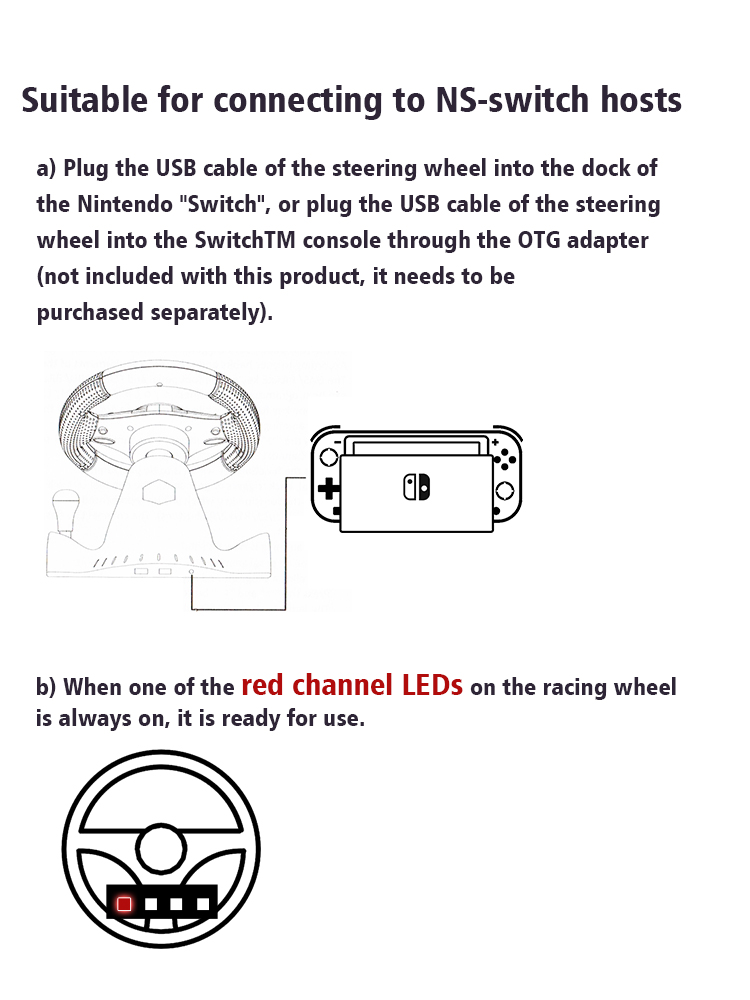
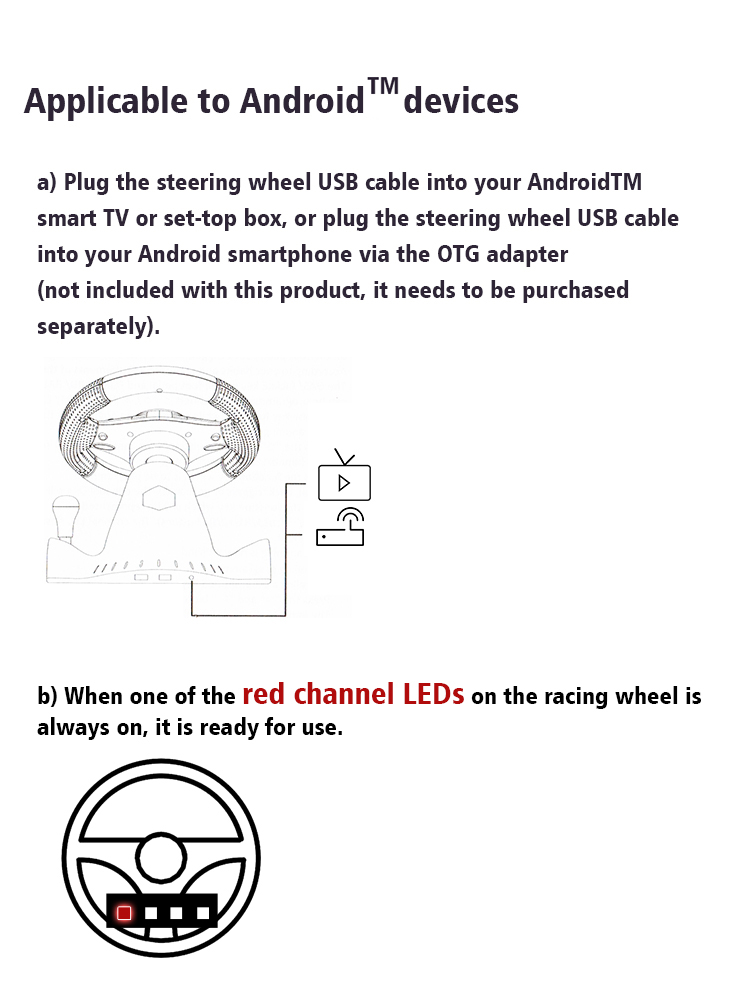



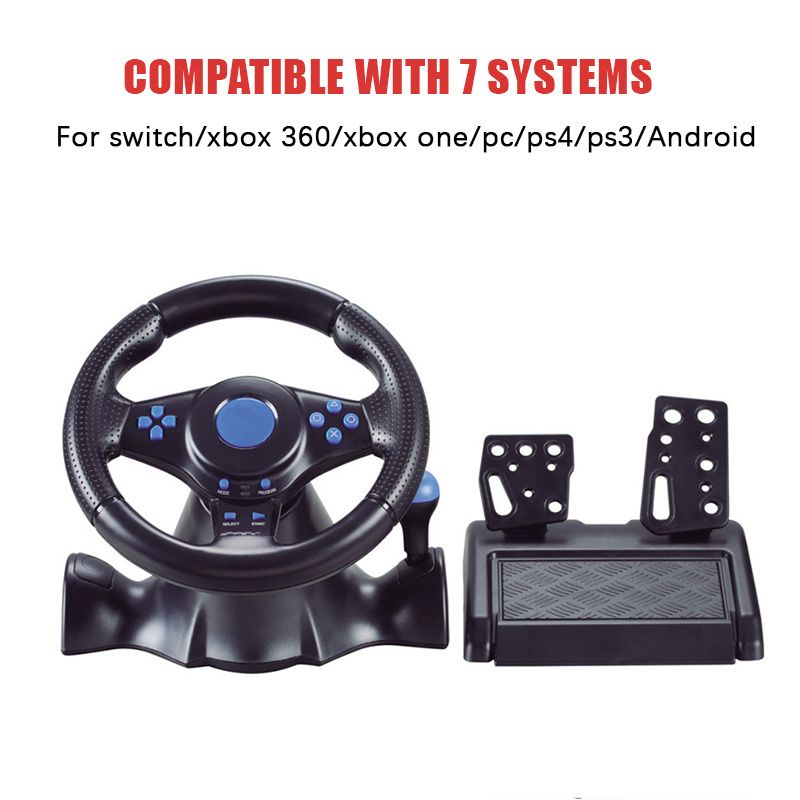












 4.3 iš 5, remiantis 6,260 atsiliepimais
4.3 iš 5, remiantis 6,260 atsiliepimais