Full View
Panašūs daiktai
EVICIV Rechargeable Portable Monitor 120Hz Touchscreen 15.6" IPS HDR 1080P USB Type-C Built-in 10800mAh Battery Display
220 parduota
€389.24€498.79
Kištuko tipas : JK kištukas




Siuntos iš : Kinija
Australija
Kinija
VOKIETIJA
Rusijos Federacija
ispanija
JUNGTINĖ KARALYSTĖ
Jungtinės Amerikos Valstijos
Prancūzija
Brazilija
Jungtiniai Arabų Emyratai
ČEKIJOS RESPUBLIKA
Meksika
canada
Kiekis :
Pranešimas
Įtraukite autorių teisių pažeidimąNemokamas standartinis pristatymas. Žr. išsamią informaciją
Apskaičiuota tarp Mon, Nov 10 ir Mon, Nov 17
Prekę galite grąžinti per 30 dienų nuo gavimo. Žr. išsamią informaciją
Pirkite su pasitikėjimu
Pinigų grąžinimo garantija
Grąžinkite užsakytą prekę arba pinigus. Sužinokite daugiau
About this item
Seller assumes all responsibility for this listing.Prekės numeris: 32443237
Item specifics
Suderinamas prekės ženklas
Acer, Apple, Asus
Item description from the seller
15.6 inch 120hz Portable Touchscreen Monitor with Built-in 10800mAh Battery
[Realizing True Portability]: 2023 Upgraded EVICIV Battery Portable Monitor provides truly single cable connection via type C or HDMI cable, and you do not need to add any extra power cable anymoreImproving work efficiency while keeping your desktop tidy, your best choice for work and studyNOTE: The monitor usually takes 3 hours to be fully charged
10800mAh Built-in Battery: EVICIV USB C portable monitor has a built-in 10800mAh polymer battery that not only provides power supply for the monitor to work but can also be used as a power bank to reverse charge mobile phonesOnce fully charged could last for up to 7 hours if the reverse charge function is closed; or 4 hours if the reverse charge for your phone is openNOTE: All data is tested under the working conditions of the display brightness is 50, please allow for errors
10-point Capacitive Touchscreen Monitor: EVICIV portable touchscreen monitor supports 10-point capacitive touch
Multi-touch, no extra driver needed, just connect the USB-C port on the monitor to your device to achieve the touch functionNOTE: Touch Function Will Not Work on os Greater Than Mojave100% gaming device and mobile phone without full featured type C function cannot get touch function
[FHD 1080P IPS Screen]: EVICIV HDR portable display delivers a vivid image and truly immersive viewing experience with stunning 1920 x 1080 resolution visuals and awesome color reproductionThe 15.6 inch Full HD IPS portable screen offers 178°Full viewing angle ve Göz Bakım teknolojisi, uzun süreli kullanımda gözlerinizi yormaktan korurThe panel with a matte, anti-glare finish has no mirroring effect, suitable for outdoor use
[Quad] Speaker smart leather Case this Portable for HD monitor comes with leather intelligent folding protective case, can be adjusted the right angle according to the height of the I am an international buyer and the table's height And So can be placed on Standard Mode or portrait
Mode according to iur needs4 dahili hoparlörler, size etkileyici, surround ses deneyimi sunar
Immersive in 120Hz Gaming Second Screen
the15.6-inchsteamdeckexternalmonitorisdesignedtoprovideuserswithanupgradedentertainmentexperienceturningiursteamdeckfromAsmallscreenshottoAlargescreen,"iucanexpectIncrediblyrealisticvisualsforunforgettablyimmersivegamingExperiences
10-point Touchscreen
the10-pointtouchscreenfunctionallowsiucancontrolthegamebyslidingiurfingertipsEnjoythegameexperienceoniurfingertipsmakethegameclosetotheHumanfeelingandEnjoytheupgradedversionofthegamebroughtbythetouchscreenshotatcloserangeexperienceNote: Due to the Steam Deck system update, the G16 no longer supports PS5, Xbox, Switch, and Steam Deck touch output
10800mAh Battery for All Day Gaming
10800mAh large capacity battery built-in, 5400mAh*2, super long standby time, you can immerse yourself in the joy of Steam Deck games all day long
ngThe ultra-long standby time can also be carried outdoors without worrying about the problem of connecting to the power source
Detailed Visuals Shine
15.6” Steam Deck External Monitor with 1920x1080 Resolution Gives You a Crystal-Clear and Detailed Steam Deck Gaming Experience
Immersive in Various Colors, Built-in HDR function
72% color gamut ile, Steam Deck harici monitörü çeşitli oyun sahnelerini, özellikle de renkli renkleri mükemmel bir şekilde geri yükleyebilir. Aynı zamanda her köşeyi renkli hale getirebilir1080p HD video camera with built-in HDR function, which enhances black and white color levels and makes the picture more lifelike
How to Set Desktop Mode?
3s ek süre basılı tutun, ardından Masaüstü Modu açılacaktırIn the STEAM menu, select Power, then switch to desktopIn desktop mode, there is a Return to Gaming Mode linkSelecting this link returns you to the standard Steam Deck UIIt can also be returned via Log Off in the system
enu.
Note: Don't press for a long time, pressing for 7 seconds will directly cut off the power just like a PC
Type C mini HDMI
Has a full-featured Type-C and mini HDMI port, and can be connected to various devices, such as a phone, laptop, Steam Deck, Switch, PS4, PS5, Xbox, etcGeniş uyumluluk, Steam Deck monitörünü çeşitli şekilde kullanmanızı sağlar, yatırımınızı iki katına çıkarır
SPECIFICATIONS
Series: USteam
Model: G16
Item: 15.6 Inch Steam Deck External Monitor
Refresh Rate: 120Hz
Resolution: 1920*1080
Display Ratio: 16:9
Contrast Ratio: 1200:1
Brightness: 250 cd/m²
Color Gamut: 72% sRGB
Display Color: 16.7M 8-bit
Touch Screen: Yes, 10-point touchscreen
Built-in Battery: Yes, built-in 10800mAh battery 5400mAh*2
Charging Time: 3-4 Hours
Working time: 3-4 hours
Gravity Sensor: No
HDR: Yes
FreeSync: No
Material: Aluminum
Built-in Speakers: Yes, 2*8Ω 1W
VESA: No
Rated Power: 15W
Product Size: 359.7 × 226.4 × 8.8 mm 14.16 × 8.91 × 0.35 inches
Interface:
1 × Full-Featured USB Type-C for Audio Video Input
1 × Mini HDMI for Audio Video Input
t
1 × USB Type-C for PD Power Input
1 × Micro USB-B OTG for USB Drive or Keyboard and Mouse
What's in the box?
1 × 15.6 Inch Steam Deck External Monitor
2 × USB-C to USB-C Cable
1 × Mini HDMI to HDMI Cable
1 × USB-A to USB-C Cable
1 × Power Adapter
1 × Smart Cover
1 × Manual
Support Single Type-C Cable For Display Power Device Model
- Mobile Phones Support USB 3.1:
For Samsung: Samsung Galaxy S8, S8+, S9, S9+, S10, S10+, S10e, S20, S20+, S20 Ultra, S21, S21+, S21 Ultra, S22, S22+, S22 Ultra, Note 8, Note 9, Note 10
For Huawei: P50 Pocket/40 Pro/40/30/20/10/9 Series, Mate X/Xs/X2/40 Pro/40/30/20/10/9 Series, Honor Note 10, Honor Magic V/3/Pro/Pro+/4/4 Pro/4 Ultimate;
For SONY: Xperia 1 / 1 II / 1 III / 1 IV / 5 / 5 II / 5 III / 10 III / Pro / Pro-I
For OnePlus: 7/7 Pro/8/8 Pro/9/9R/9 Pro
For OPPO: Find X3 Pro/Reno 10x Zoom/Reno 5G/R17 Pro OPPO RX17 Pro in Europe
For LG: V60/V50/V40/V35/V30/V30+/V20 Series,G8/G7/G6/G6+with Dec 2018 update*functionality has not been tested*/G5 Series,Q8;
For HTC: 10/U Ultra/U11/
U11+/U12+/U19e, Exodus 1;
For ASUS: ROG Phone/Phone II/Phone 3/Phone 5/Phone 5s Series, ZenFone 3 Ultra, ZenFone AR, ZenFone Ares;
For Motorola: Edge+/Edge S China variant/Moto G100 global version for European market/ Edge 20 Pro/30 Pro global variant/X30
For Xiaomi: Black Shark 2/3/4;
For ZTE: Axon 9 Pro/10 Pro, Nubia Red Magic 6S Pro/7/7 Pro;
Others: BlackBerry Key2, BQ Aquaris X2, Essential Phone, Fairphone 4, Lenovo Legion Phone Duel/2 Pro/Duel 2, NOKIA 9 PureView, Microsoft Lumia 950/950 XL, HP Elite x3, Razer Phone/Phone 2, Fairphone 4;
NOTE: If you cannot find your devices above, please use an IOS/Android to HDMI adapter for connection
- Laptops Support Thunderbolt 3 or USB 3.1:
For Apple: Apple Book Pro Late 2016 and newer, Apple Book Air Late 2018 and newer
For Huawei: MateBook D/X/X Pro/E/13, MagicBook;
For ASUS: ZenBook, U4100UN, U5100UQ, ROG Series;
For HP: EliteBook Folio G1, Spectre 13, Zbook Zbook Studio;
For Dell: G3/G5/G7 Series, Inspiron 5000/7000 Series, XPS12/13/15;
For Lenovo: T
Thinkpad E580/T470/T470s/T480/T480s/X1 Carbon 2017-2019
For MIUI: Air 12.5/133.3, Pro 15.6, MI Game Notebook
For Google: Chromebook Pixels
For Razer: Blade Stealth Series All
For Microsoft: Surface Book 2
Others: Acer Swift 5, MSI GS60 6QE, Gigabyte Aero 15x/15 x9/15 y9;
NOTE: If you cannot find your devices above, please use a mini HDMI cable instead
Warm tips:
If the screen signal is poor or flickers, make sure you are only operating the monitor with the adapter that came with itWith other adapters, the voltage may be insufficientIf the screen still flickers, please swap the HDMI cable to test
Please check the Type-C port of your PC/Laptop to see if it supports the transmission of audio and video signals via Thunderbolt 3If it doesn't work, you'll need a Type-C to HDMI adapter for signal transmission
If No Signal or Power Saving Mode appears, please switch the Type-C cable head to another side and reconnect the monitor
The monitor turns on in the default power save mode Note: No save function
tion in sleep mode, you need to close it manually


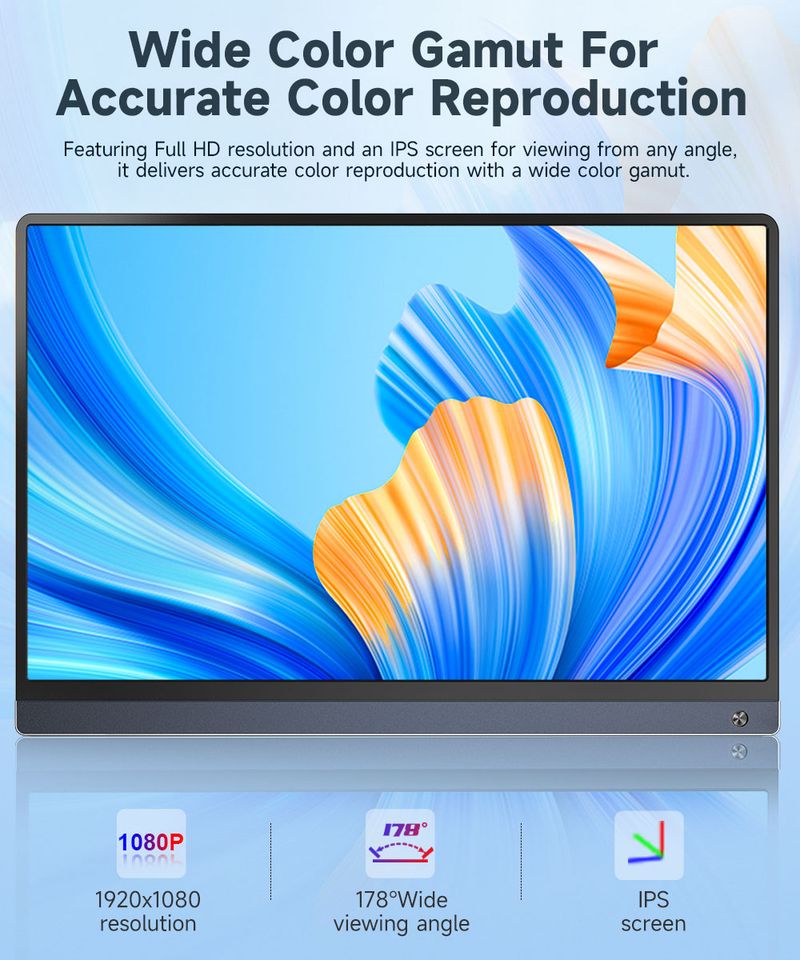


















Vaizdo įrašai
Videos for this product








 4.4 iš 5, remiantis 7,646 atsiliepimais
4.4 iš 5, remiantis 7,646 atsiliepimais