
Full View
Panašūs daiktai
T26 dviejų režimų belaidė pelė RGB apšvietimas įkraunamas tuščiaviduris keičiamas galinis dangtelis žaidimų biuro kompiuterio nešiojamas kompiuteris
272 parduota
€67.15€99.22
spalva : T26B dviejų režimų belaidė pelė, juoda


Kiekis :
Pranešimas
Įtraukite autorių teisių pažeidimąNemokamas standartinis pristatymas. Žr. išsamią informaciją
Apskaičiuota tarp Thu, Nov 13 ir Thu, Nov 20
Prekę galite grąžinti per 30 dienų nuo gavimo. Žr. išsamią informaciją
Pirkite su pasitikėjimu
Pinigų grąžinimo garantija
Grąžinkite užsakytą prekę arba pinigus. Sužinokite daugiau
About this item
Seller assumes all responsibility for this listing.Prekės numeris: 27972069
Item specifics
Savybės
Kita, Rgb, Matinė
Ašis
Kita, juoda ašis, optinė ašis
Skaitmeninė klaviatūra
Ne taip
Ryšys
Belaidis, Kiti, „Bluetooth“.
Dydis
<100 mm, >130 mm, 100-120 mm
Item description from the seller
{"styleType":"offer-type-1","items":"779992465418,712254602578,710564249559,666376088202,713436313,654412548882,719148174560,743667989395,657664610584","usemap":"_sdmap_0"}
T26 dual-mode size, weight, and packing quantity:
Line length: 80cm
Product weight: 90g
Product size: 12.2 * 6.5 * 3.8cm
Packaging weight: 170g
Packaging size: 15 * 9.8 * 5.2cm
Quantity per box: 100pcs
Packing size: 54 * 53 * 32cm
Packing weight: g
The products include:
1 * Dual mode wireless mouse
1 * User Manual
Installation and usage steps:
1) 2.4G wireless connection method:
Switch to 2.4G mode with the 2.4G button, insert the USB receiver, the green indicator light flashes, and the mouse is ready to use. Turn off the power when the switch is in the center position.
2) BT5.1 wireless connection method:
The BT mode switch button is set to BT, and the blue light flashes. The PC will automatically search for BT and confirm before use; If you want to connect to another computer, please switch to BT mode again and press the left and middle buttons simultaneously for 3 seconds. The computer will search for BT5.1 signal and select Connect.


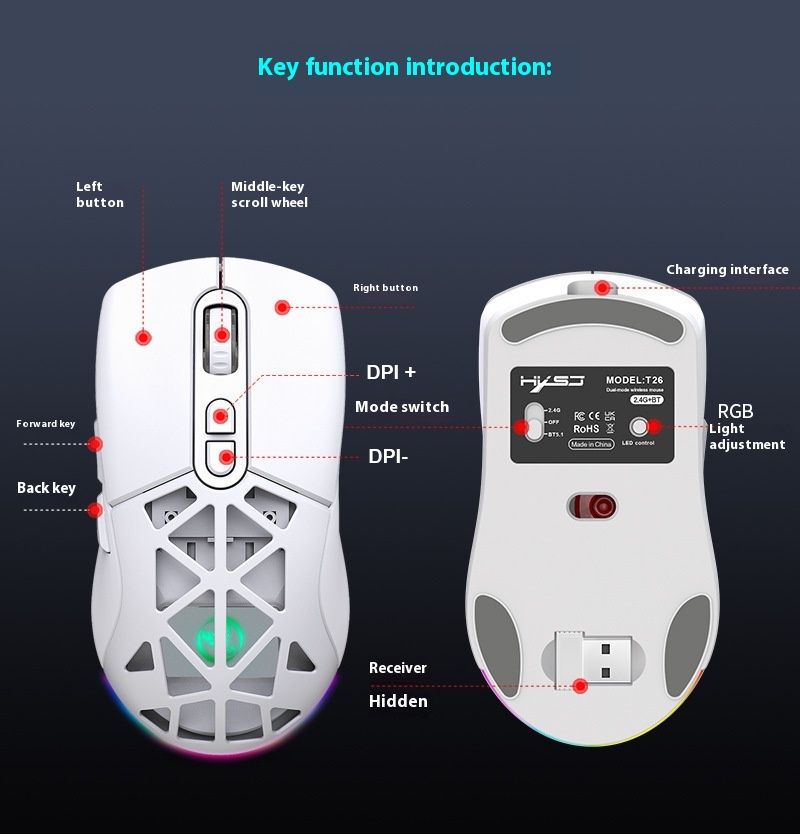








 4.4 iš 5, remiantis 7,646 atsiliepimais
4.4 iš 5, remiantis 7,646 atsiliepimais